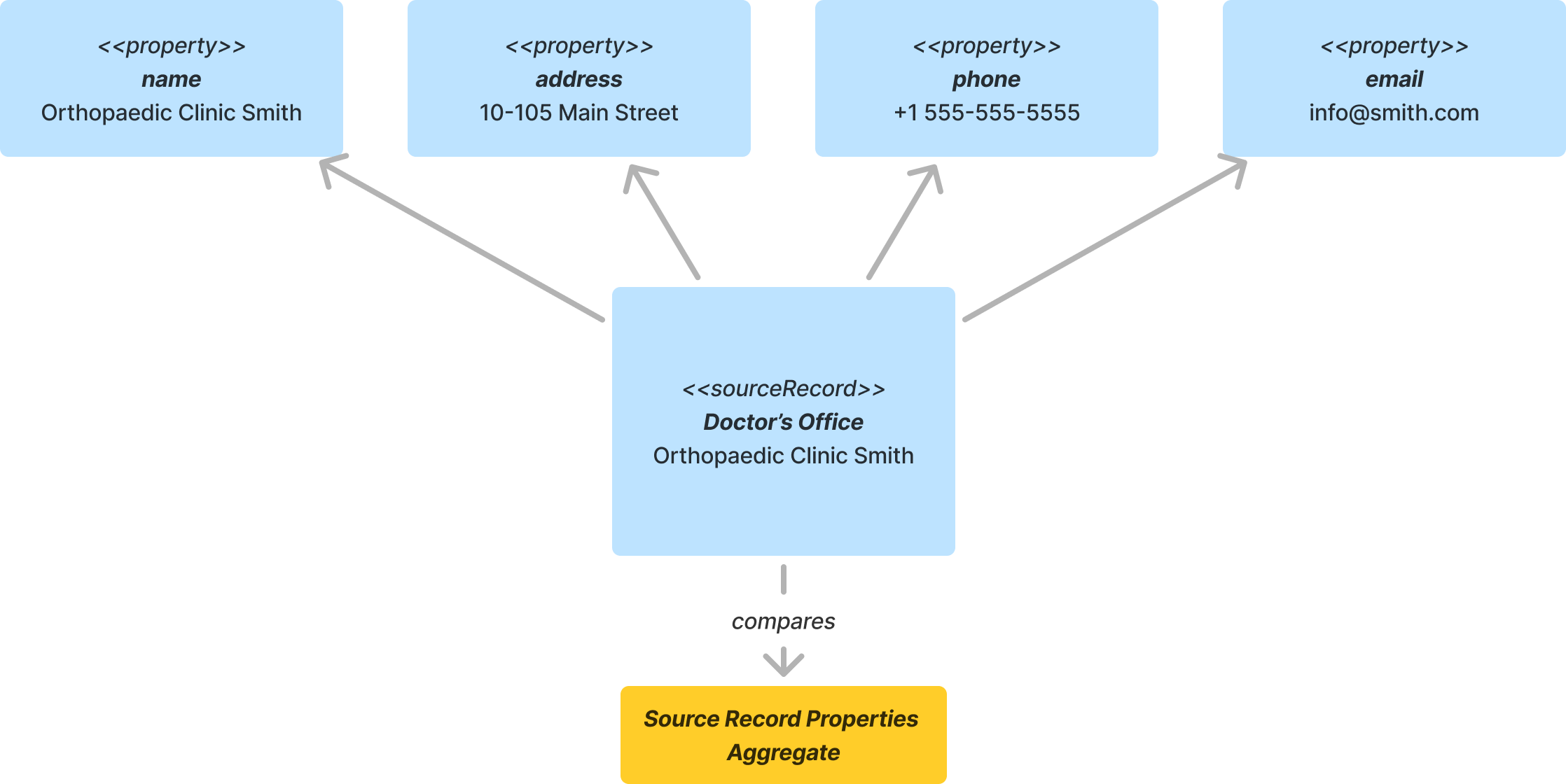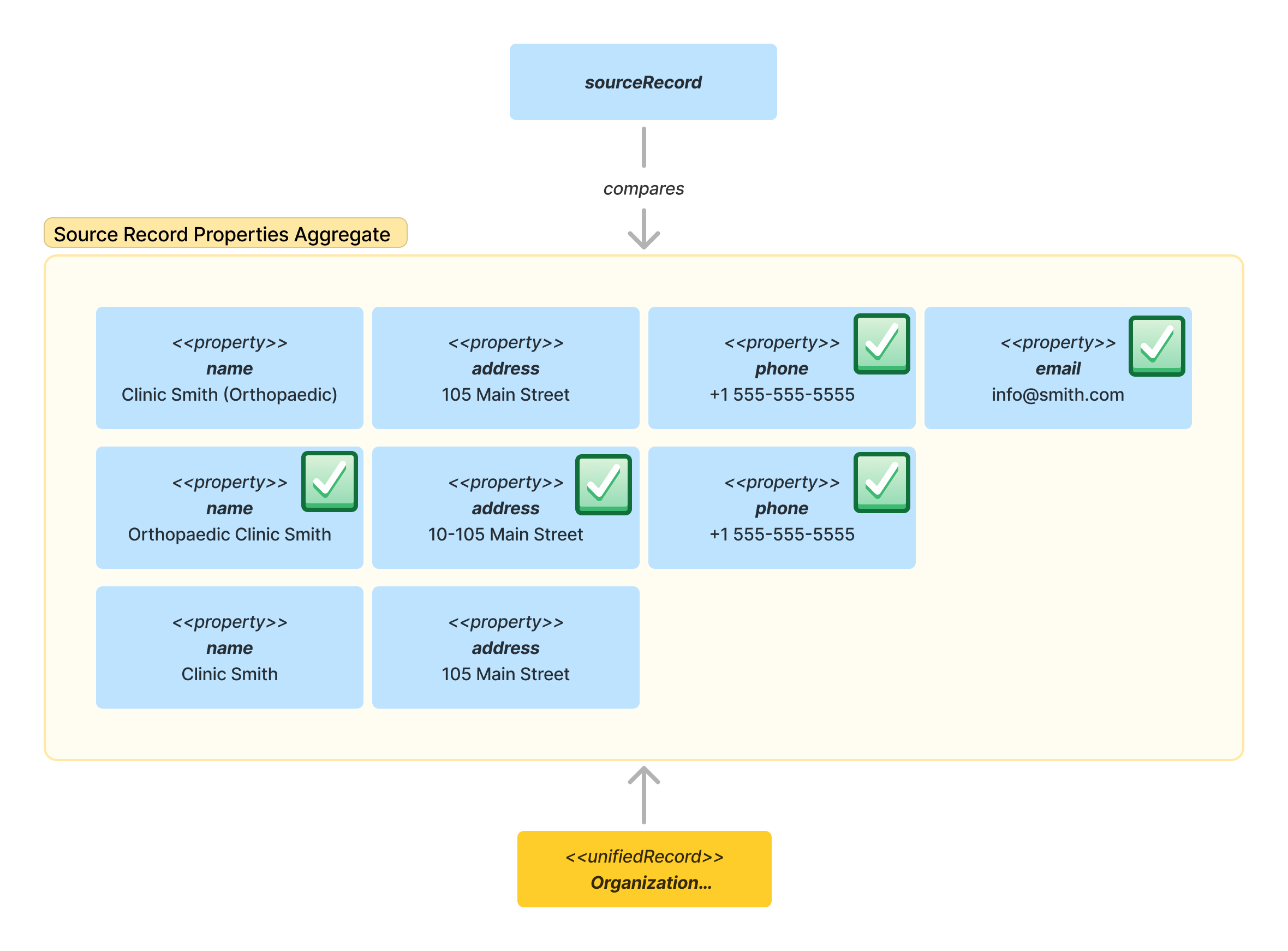What is it?
When data is propagated to data sources to the Unified Data Model (UDM), our entity resolution process works behind the scenes to identify and link identical records from multiple different sources. Once the specific set of entity resolution rules are configured, this process happens automatically at ingestion time—the user cannot influence the result. For most use cases, this approach works well. However, because there is limited visibility on the actions taken during ingestion time, it can be difficult to anticipate exactly how a record will be interpreted by the system. This tool offers a way to preview how entity resolution will behave before data is submitted — helping you better understand and test the matching logic. While it can also support specific workflows such as preventing duplicate records or improving data quality, its primary purpose is to provide visibility into the resolution process.How does it work?
Before we can dive into how Entity Resolution Preview works, let’s get familiar with the configuration we’ll use as an example.- We have 2 data sources, A and B, that represents 2 different systems we are sourcing data from
- Each data source contains
clinicresources that contains a name and an address. - We have an MDM collection to create a unified record of type
clinicthat has resolvers with matcher rules for an exact name and a partial address (same postal code, city, country and state).
clinic from Data Source A. We’d like to find out what would happen if we were to add a very similar clinic into Data Source B. In the following data, we can see that addresses are exactly the same but the name differs, which should give us a “possible match” outcome if we were to ingest it.